- Back to Home »
- Other Blog »
- မိမိရဲ႕ဘေလာ့Templatesေအာက္မွာ Three Column Footerထည့္ခ်င္ရင္
Posted by : Christ Leo
Monday, July 25, 2016
အခ်ိန္မ၇တာေတာ့ခြင့္လြတ္ေပးၾကပါလို႔ေမတၱာ၇ပ္ခံပါတယ္၊၊ ဒီေန႔ဟာေလးကလဲ မိမိ၇ဲ႔ဘေလာ့ကိုပိုလွသြားေအာင္လုပ္တဲ့နည္းတမ်ိဳးေပါ့ေနာ္!! ဒါေလးကေတာ့က်ေနာ္တို႔ိဘေလာ့Templatesေအာက္မွာ Three Column Footerထည့္နည္းေလးပါ၊တခ်ိဳ႕Blogger Templates ေတြမွာ Auto ရွိျပီးသားပါဘဲ၊
ႏွစ္သက္ရင္ေတာ့ေအာက္မွာထည့္နည္းနဲ႔တကြပံု


၁။click Layout
၂။click edit HTML
ေအာက္ကCodeကိုရွာပါ၊Press Ctrl + Fနဲ႔ရွာရင္ပိုၿပီးျမန္တာေပါ႔နာ္
<div id='footer-wrapper'>
<b:section class='footer' id='footer'/>
</div>
ေတြ႕ၿပီဆိုရင္ အလယ္ကCodeနီေလးေနရာမွာေအာက္ကCodeကိုထည့္ေပးလိုက္ပါ
<div id='footer-column-container'>
<div id='footer2' style='width: 30%; float: left; margin:0 ; text-align: left;'>
<b:section class='footer-column' id='col1' preferred='yes' style='float:left;'/>
</div>
<div id='footer3' style='width: 40%; float: left; margin:0; text-align: left;'>
<b:section class='footer-column' id='col2' preferred='yes' style='float:left;'/>
</div>
<div id='footer4' style='width: 30%; float: right; margin:0; text-align: left;'>
<b:section class='footer-column' id='col3' preferred='yes' style='float:right;'/>
</div>
<div style='clear:both;'/>
<div id='footer-bottom' style='text-align: center; padding: 10px; text-transform: lowercase;'>
<b:section class='footer' id='col-bottom' preferred='yes'>
<b:widget id='Text2' locked='false' title='' type='Text'/>
</b:section>
</div>
<div style='clear:both;'/>
</div>
၃။Save Template button.ႏိုပ္ပါ။။
errors တက္မလာဘုူးဆို၇င္cssဘက္သြားၾကေအာင္ေနာ္
ေအာက္ကCodeကိုထပ္ရွာပါ၊
</b:skin>
ေတြ႕ၿပီဆိုရင္အေပၚမွာ ေအာက္ကcssကိုထပ္ထည့္လိုက္ပါ၊
#footer-column-container {
clear:both;
}
.footer-column {
padding: 10px;
}
၄။Save Template button.ႏိုပ္ပါ။။
မိတ္ေဆြအားလုံးႀကိဳက္ၾကမယ္လို႔ေမ်ာ္လင့္ပါတယ္
အျခားPostမ်ားၾကည့္လိုပါကအေပၚက Menu မွာၾကည့္လို႔ရပါတယ္ေနာ္
ကၽြန္ေတာ္ပိုင္ေနရာေလးမ်ား
ေရာင္ျပန္ေလးစာေပသို႔ဒီမွာသြားပါ
18+တို႔ဆံုဆည္းရာသို႔ဒီမွာသြားပါ
****အဆင္မေျပမႈ႔တစ္စံုတစ္ရာရွိပါက****
ေအာက္ပါပံုေလးကိုႏွိပ္ျပီးေ၀ဖန္အၾကံေပးႏိုင္ပါတယ္
****ကၽြန္ေတာ္႔ရဲ႕ ေရာင္ျပန္ေလး(နည္းပညာ)Page ကို Like ႏွိပ္ထားပါဦး****
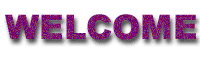
ကိုယ္စိတ္ႏွစ္ျဖာက်န္းမာ၊ ခ်မ္းသာၾကပါေစ
အဆင္မေျပမႈ႔မ်ားရွိပါက Facebook အေကာင့္ျဖစ္တဲ႔
>>>>>CKKH<<<<<
သို႔ေ၀ဖန္အၾကံေပးႏိုင္ပါတယ္
ေလးစားစြာျဖင့္ CKKH(နည္းပညာ)
ႏွစ္သက္ရင္ေတာ့ေအာက္မွာထည့္နည္းနဲ႔တကြပံု


၁။click Layout
၂။click edit HTML
ေအာက္ကCodeကိုရွာပါ၊Press Ctrl + Fနဲ႔ရွာရင္ပိုၿပီးျမန္တာေပါ႔နာ္
<div id='footer-wrapper'>
<b:section class='footer' id='footer'/>
</div>
ေတြ႕ၿပီဆိုရင္ အလယ္ကCodeနီေလးေနရာမွာေအာက္ကCodeကိုထည့္ေပးလိုက္ပါ
<div id='footer-column-container'>
<div id='footer2' style='width: 30%; float: left; margin:0 ; text-align: left;'>
<b:section class='footer-column' id='col1' preferred='yes' style='float:left;'/>
</div>
<div id='footer3' style='width: 40%; float: left; margin:0; text-align: left;'>
<b:section class='footer-column' id='col2' preferred='yes' style='float:left;'/>
</div>
<div id='footer4' style='width: 30%; float: right; margin:0; text-align: left;'>
<b:section class='footer-column' id='col3' preferred='yes' style='float:right;'/>
</div>
<div style='clear:both;'/>
<div id='footer-bottom' style='text-align: center; padding: 10px; text-transform: lowercase;'>
<b:section class='footer' id='col-bottom' preferred='yes'>
<b:widget id='Text2' locked='false' title='' type='Text'/>
</b:section>
</div>
<div style='clear:both;'/>
</div>
၃။Save Template button.ႏိုပ္ပါ။။
errors တက္မလာဘုူးဆို၇င္cssဘက္သြားၾကေအာင္ေနာ္
ေအာက္ကCodeကိုထပ္ရွာပါ၊
</b:skin>
ေတြ႕ၿပီဆိုရင္အေပၚမွာ ေအာက္ကcssကိုထပ္ထည့္လိုက္ပါ၊
#footer-column-container {
clear:both;
}
.footer-column {
padding: 10px;
}
၄။Save Template button.ႏိုပ္ပါ။။
မိတ္ေဆြအားလုံးႀကိဳက္ၾကမယ္လို႔ေမ်ာ္လင့္ပါတယ္
အျခားPostမ်ားၾကည့္လိုပါကအေပၚက Menu မွာၾကည့္လို႔ရပါတယ္ေနာ္
ကၽြန္ေတာ္ပိုင္ေနရာေလးမ်ား
ေရာင္ျပန္ေလးစာေပသို႔ဒီမွာသြားပါ
18+တို႔ဆံုဆည္းရာသို႔ဒီမွာသြားပါ
****အဆင္မေျပမႈ႔တစ္စံုတစ္ရာရွိပါက****
Facebook Account ျဖစ္တဲ႔
ေအာက္ပါပံုေလးကိုႏွိပ္ျပီးေ၀ဖန္အၾကံေပးႏိုင္ပါတယ္
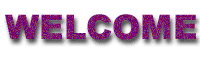
@@@@စာေပ၀ါသနာပါရင္ကၽြန္ေတာ့္ရဲေရာင္ျပန္ေလး-စာေပ PageကိုLikeႏွိပ္ထားပါဦး@@@@
ကိုယ္စိတ္ႏွစ္ျဖာက်န္းမာ၊ ခ်မ္းသာၾကပါေစ
အဆင္မေျပမႈ႔မ်ားရွိပါက Facebook အေကာင့္ျဖစ္တဲ႔
>>>>>CKKH<<<<<
သို႔ေ၀ဖန္အၾကံေပးႏိုင္ပါတယ္
ေလးစားစြာျဖင့္ CKKH(နည္းပညာ)























I Love your article. You cant visit my website
ReplyDeletemyupmc apk